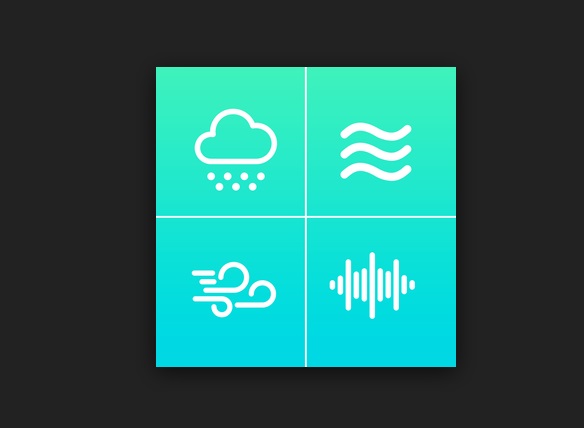Are you having trouble sleeping? Are you stressed and looking for a way to relax and meditate? White Noise+ Smart Sounds from Dynamic Apps Design was designed to help people relax, sleep and yes – meditate. If work and daily life is getting on your nerves, this app can soothe you with its sound mixes.

White Noise+ Smart Sounds is very easy to use. Just launch the app and you’ll see what Dynamic Apps calls the Smart Grid. To use, just drag one of the icons in the grid. Move the icon to the right or left to modify the sound.
The controls are simple: drag icons on the grid left or right to change the audio complexity, or drag up or down to modify its presence in the mix. By dragging and moving these icons you will be able to adjust the mix to suit your needs.
Once you have the mix right, you can save it for use later. No time to mix and just want to enjoy the sounds? No problem, just choose one of the many presets bundled in the app. Load the preset, listen and relax.
You can save a lot of your favorite mixes, and there’s an iOS widget so you can access it quickly. There is also a dark mode if you prefer that type of display, and the iPad version has a split screen so you can perform other activities.
White Noise+ Smart Sounds also has a Secondary Audio toggle. When activated it allows you to listen to a podcast or music while this app runs.
Related Links
White Noise+ Smart Sounds on iTunes
Official Website
Dynamic App Design on Facebook
Dynamic App Design on Twitter