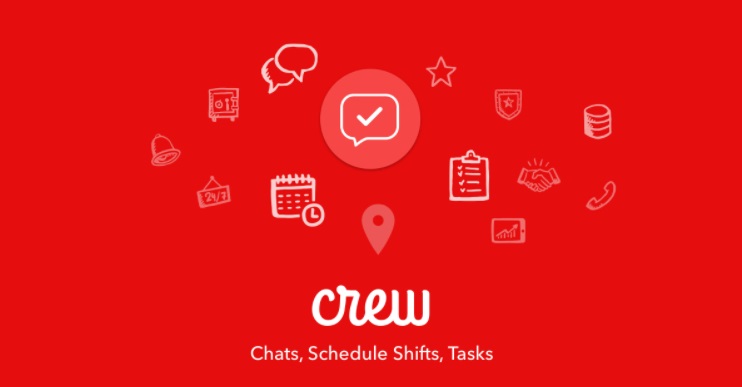Communications is critical for the workplace, and with the Crew app from Speramus you will find it easier to do that. It is a scheduling and messaging app that lets you instantly message your co-workers anytime anywhere. The app also makes it easy to manage messages so everyone on your team is in the loop.
Once you have downloaded the app just follow the instructions to set up your account. Once everything is in place you will be able to communicate with the other members of your team. Just tap to the app to get started. You can do a bulk upload from your mobile phone or choose individual contacts.
All phone numbers you upload on the app are kept confidential. You will also see a team directory in the app so all team members can access it and communicate. On the home page you will find sections for Tasks, Schedules, and Messaging. These are self-explanatory and can be customized to suit your needs.
One of the nice things about Crew is it allows you to communicate with your co-workers without sharing numbers. Want to send photos to your co-workers or relay group messages? No problem as Crew allows you to do that.
Want to know the tasks for today? Go to the Schedule and you will see the tasks for the day. If necessary you will be able to change the designated tasks from your mobile. A notification will be sent informing you when a task is done. You can also go to the Crew Message option to change communication settings.
Related Links
Crew Messaging App on iTunes
Crew Messaging App on Google Play
Official Website
Crew Messaging on Facebook
Crew Messaging on Twitter
Crew Messaging on LinkedIna