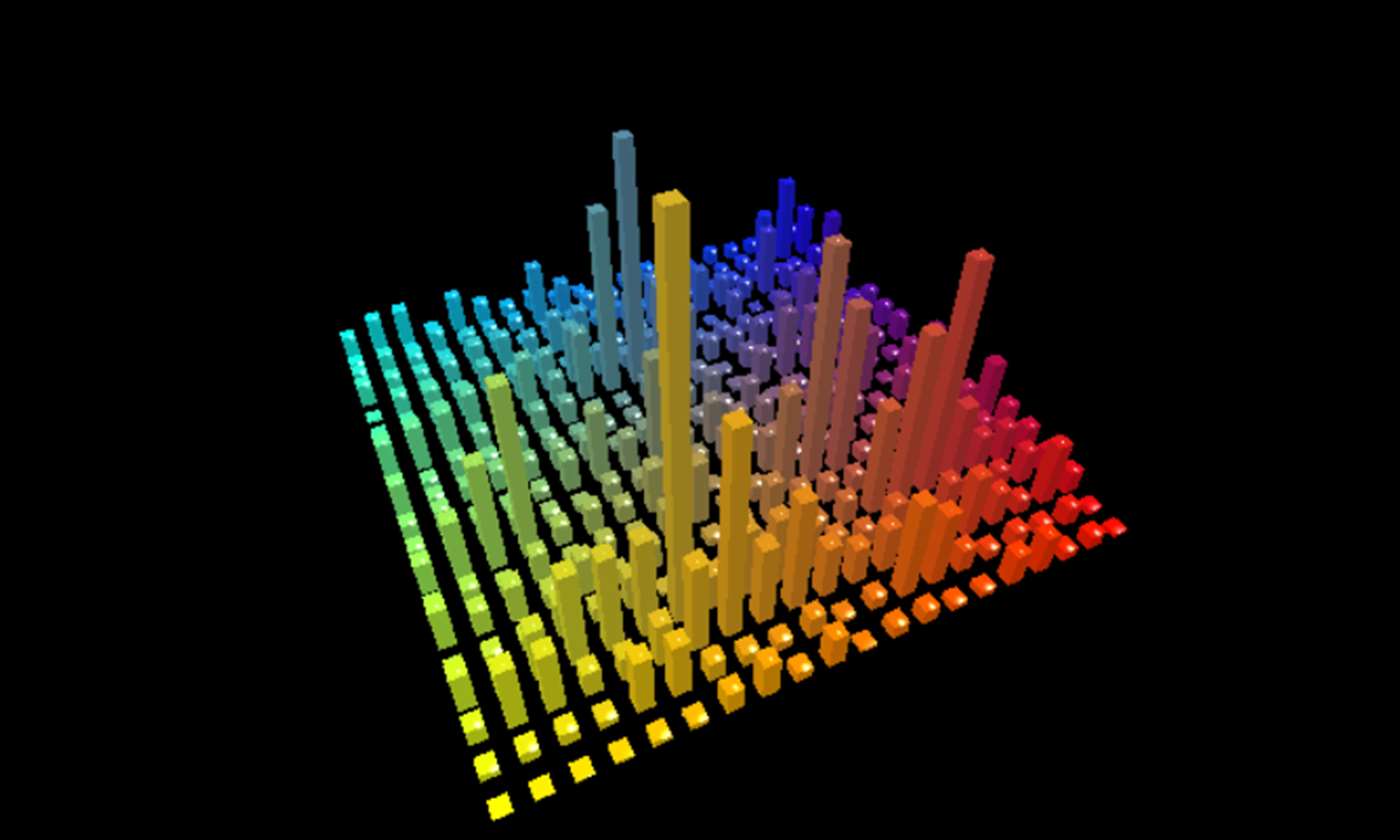What’s better than listening to your favorite songs on media player or YouTube? Well, having cool visuals to accompany the beat and the rhythm. Music visualizers are not new, but if you’re looking for something different, check out Kauna from x2.urrarrum.com, as it takes visualization to a new level in Windows 8.1 and Windows 10 systems.
After installing the app, you just need to play music to use the visualization. There are only a few buttons to tap or click: about, settings and select, all of which are self explanatory. Choose from the available visuals and watch it move in accordance with the music you play.
The visuals are varied and colorful: there is plasma, wave, swirl, confetti, a spectrum analyzer, a dB meter and more. Anytime you want to change a setting or option, just go to the controls and make the appropriate changes. If you want the visualization to take up the entire screen, just click or tap the visualization to remove the controls.
The settings button brings up a few options: you can have the visualizations change regularly, set the period, reset to defaults or have Kauna display random visualizations. You can also change the microphone and system signal multiplier and the audio device. Once you have modified the settings they’ll take effect immediately.
The visualizations are smooth and clear, and you can alter the color palette to suit your taste. With a large number of selections to choose from, Kauna gives you another reason to keep the music playing.
Related Links
Kauna on the Windows Store
Official Website
X2 on Facebook