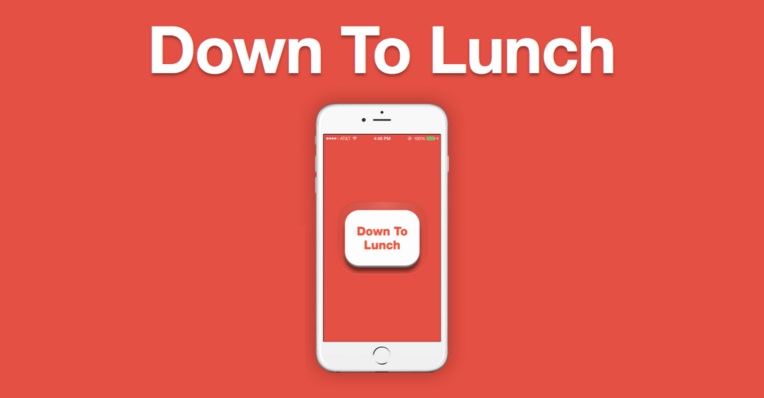Down To Lunch by Nikil Viswanathan and Joseph Lau has a very simple goal, and that’s to help you set up lunch with your friends and meet up. There are more formal and fancy apps, but Down to Lunch has them beat when it comes to convenience.
The interface is as simple as it gets: you just fill up the “I want to (blank) with (blank) at (blank). Every blank has popup menus with descriptions or icons. In the first blank option you’re going to see Study, Chill, Dinner, Lunch and Breakfast, and also categories for Sports, Get a Ride, Church and so on.
Tap the plus icon with the label New and your mobile device’s message app comes up, allowing you to send a message to the app developers for any suggestions you may have. If you’re the one who receives an invite, just tap the “I’m down” button to accept.
Upon installing Down to Lunch, one of the first things it does look up your email contacts and add them to the app. Down to Lunch also gives you the option to invite by lists or individually, making it easy convenient to use. You can notify particular groups in the app and check the nearest ones available to you. Down to Lunch is probably not the first app to offer these functions, but it’s the easiest and most intuitive. While the app was developed initially for students, it’s proven easy and flexible enough for anyone to use.
Related Links:
Down to Lunch on iTunes
Down to Lunch on Google Play
Down to Lunch on Facebook
Down to Lunch on Twitter
Official Website