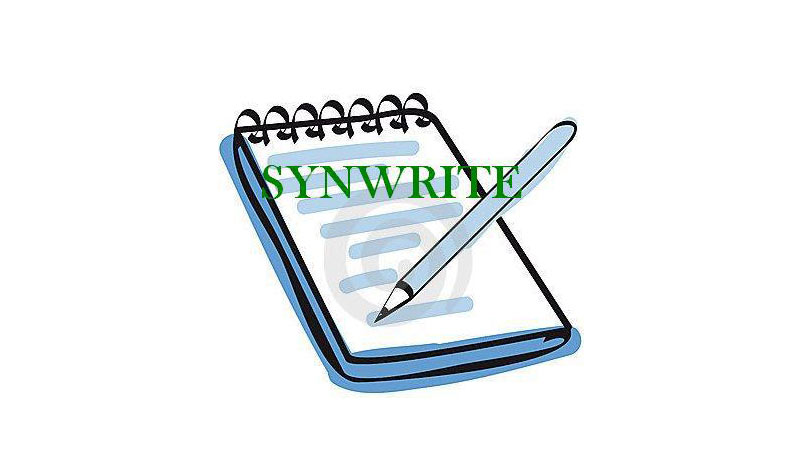SynWrite from UVViewSoft is a free text editor that you can use for HTML coding. It’s got a comfortable workspace and provides support for a number of important features like macro playback and recording, advanced search function, spell checker, syntax highlighting and more.

The application is divided into several panes so navigating and writing is easy, and there’s a tree view with all the tags so you can go to them, handy if you’re working with long lines of code. The project explorer feature is useful when working with several resource files and you can do FTP uploads so you can update your website’s code quickly. At the bottom of the application window you’ll see the output results along with the FTP log, console and bookmarks.
You can highlight syntax and removing or adding line comments is just a click away. You select text as you would in any HTML editor, but here you can show and hide non printable characters and perform a ton of editing and inserting of symbols.
There’s a quick search and advanced search as well. A look at the advanced settings shows that you can search for files on projects, remove specific items from search, and you can filter masks and so on. Once you’re done coding, you can save the file in different formats or choose to convert it into ASCII or other codes. This HTML editor has a lot of advanced features but is easy to use, so if you’re an HTML coder this is worth a download.
Related Links:
Download SynWrite