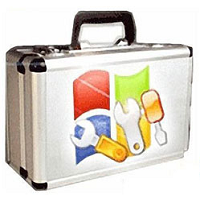The Desktops program was created by Mark Russinovich and Bryce Cogswell, and it lets you organize your Windows applications in up to four virtual desktops. With this free utility you’ll be able to do more on your computer and make full use of the available screen.
With Desktops you can arrange your applications so that you can focus on productivity software in one, browse the Net on the other and read email on another. Unlike with regular windows, this setup makes it easy to focus on work and not get distracted by cluttered windows. One of the most common problems of Windows users is they often end up with too many applications open, filling up the screen.
Desktops fixes that, as you can concentrate on work without the need to constantly move applications back and forth. Once you have set up the hotkeys for desktop switching, you can make and switch desktops by using the hotkeys or by clicking the tray icon to open up a window.
Most virtual desktops that work by displaying windows that are active and concealing the rest, Desktops utilizes a Windows desktop for each one. Each application window is in a desktop object when they are made, so Windows keeps the connection between desktops and windows. The app knows what to display when a user switches.
The other advantage that Desktops provides is that is very small and bug free. The utility is also well integrated with Windows so there’s no need to worry about incompatibility when you run it.
Related Links:
Download Desktops