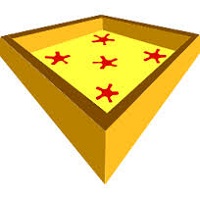Sandboxie is a Windows sandbox program designed by Ronen Tzur that will prevent computer applications from making changes that are permanent to the OS. Aside from protecting your data and Windows, it also puts your web browser inside the program’s sanbox. If your browser downloads malware, it will be kept in the sandbox.
This set up means all your files are protected. If Sandboxie has trapped malware, you can delete it safely. The program also provides you with superior privacy protection. All cookies, cached files and browsing history are gathered as you browse the web. None of these files get scattered in Windows. Not only is this a helpful security feature, but it prevents wear and tear on the system too.
Because software running in Sandboxie is isolated from the rest of the operating system, it’s ideal when you want to test a program. It’s also the ideal choice if you want to improve your system’s security by using applications that malware goes after.
Sandboxie is not just easy to use but updated regularly as well. There is a paid version of the software, but the free one does the job well so you don’t need to pay for the upgrade if you don’t want to. Sandboxie is also compatible with 32 and 64 bit versions of Windows.
Once you’ve installed the program, it will appear in the System Tray so you can access it immediately. The program’s default setting works just fine, but you can change some of the settings if you want to customize it further.
Related Links:
Download Sandboxie