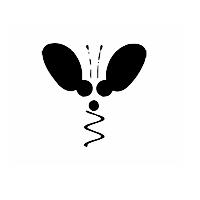NoobProof is a tool for configuring firewalls on the Mac. Created by Hanynet, this utility makes it easier to change the settings on your firewall until it is at the security level that you prefer. Firewalls are traditionally hard to set up but this one makes it easy to understand and follow.
When you download and install the NoobProof program you will see that it includes a wizard to help you configure everything. There are also two modes here, supernoob and normal noob. Both modes are easy to use, and it actually runs smoothly and with no glitches, so it is ideal for people who are looking for a firewall configuration tool that won’t take days to learn.
If you are not familiar with how firewalls for Mac works, just choose the Wizard option and it will walk you through the process step by step. If you want more controls, remember, you can always head to the manual option. And if you want to have control over what services to allow or deny, the normal noob option is best.
There are a lot of functions in NoobProof that you will find useful, and one of them is allowing you to impose bandwidth restrictions and firewall loading options. All firewall activity is recorded, and all the ports and services are displayed in an easy to understand interface. While firewalls are usually left on most of the time, NoobProof allows you to turn if off if you want.
Related Links:
Download NoobProof