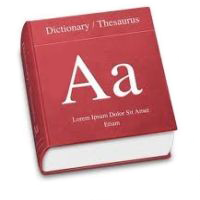Google Dictionary by Google is one of the most useful extensions for its Chrome web browser. Once you install the extension, you can simply double click a word in Chrome and the Dictionary will pop up with a definition of the word. Not only is it easy to use but it also has support for multiple languages.
Google Dictionary has support for other languages besides English like Korean, Russian, Chinese, German and many other languages. With this nifty little Chrome extension you can highlight any word, and by clicking the address bar of the Dictionary, you can see a more detailed explanation of the word from various web resources including Wikipedia.
Just like other Google Chrome extensions this is very easy to install. You just go to the download link, click install and in a few moments it will be in your web browser. Apart from the numerous language options offered to you, you can have Google Dictionary show definitions when you prompt it. You can do this by hitting the Ctrl key and double click or just double click.
If you don’t want it to display any definitions in the main view, you can do so as well. It is also possible for you to show the app’s icon on Chrome’s address bar. The default setting though, will have the icon show on any page where the extension is active. Just double click it to access the program.
Simply put, Google Dictionary works as promised, with no frills or bells and whistles. Whether you want a quick short definition or a long detailed one, you can have the best of both worlds.
Related Links:
Download Google Dictionary