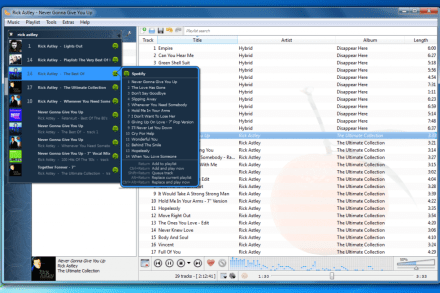Clementine is a free music player. The application is based on the Amarok player 1.4 but has a lot of new features. It is a music CD player, Internet radio and mp3 tag editor. Plus a lot more.
Clementine’s interface is basic but very workable. Users who don’t like a lot of information thrown at them will like its appearance. You won’t find a music shop link here. The program is built around the user. The main window consists of a big playlist. At its left are tabs vertically set. You will find categories like artist info, song info, devices, Internet, files and library.
Players start by importing their files in the playlist. You can then gain access to other options. You can save music streaming or from your local drives. The right click menu provides you access to a song’s metadata information. Edit Track information allows you to change the data there. Players can connect to the MusicBrainz online service to look for any missing data.

Fans of Internet radio can tune in to online streams like SKY.fm, Jamendo, Magnatune, SomaFM, Last.fm, Grooveshark and Spotify. These services have different features though.
Clementine’s music player aspect has visualizations, a queue manager, a cover manager and an equalizer. Also useful feature is the Transcode Music function. This helps a user save certain files for devices like a USB player, the iPod or iPhone.
Clementine’s music player has numerous settings that can be adjusted. The Preferences menu allows you to set keyboard shortcuts, Wii remote settings and song transitions. You can also change network settings, as well. The application can be integrated with Unity Dash.
Related Links:
Clementine Official Website
Clementine on Facebook