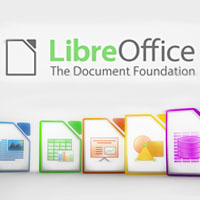LibreOffice published by the Document Foundation is a complete free office suite. It may not be as popular as other high priced office suites, but in terms of features it can compete very well. The best part is that it is completely free.
When you start the program, a menu will appear. This allows you to select what program to use. The choices are Writer, Math, Impress, Draw, Base and Calc. Impress is a presentation program while Base is used for database integration.
Longtime users of Microsoft Office will be familiar with the interface, so you won’t have to worry about groping your way around. Writer is its word processor and comes with many formatting features. Bear in mind that files are saved with an .odt extension. This format isn’t recognized by MS Word, but LibreOffice lets you save files in .doc format. You can then open the file in Word.
Calc is a spreadsheet program. You can make charts, graphing functions and a wide array of analysis tools. Math is an equation editor that displays methodical, chemical and scientific equations.
Base offers complete support for data administration. Queries from Microsoft Access, PostgreSQL or MySQL can be imported into Base. Impress offers you a quick way to make flashy presentations. The Draw program is for creating sketches and diagrams. All the programs have links to the publisher’s website in case you need support.
LibreOffice is also noteworthy for being easy to install. Uninstalling is painless too. Because development is open, it is one of the most rigorously tested suites anywhere. Any bugs are easily spotted and fixed.
LibreOffice has separate versions for Windows 2000/XP/Vista/7, the MAC and Linux. All versions are free to download and use.
Related Links:
LibreOffice Official Website
LibreOffice on Facebook
LibreOffice on Google +