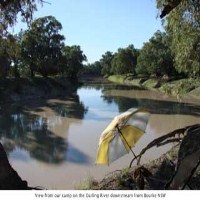Sometimes, it’s the little things that can make your life so much more easier. PicsnCaps is a sweet little program that lets you easily add captions to your images. With society’s obsession of capturing and keeping memories through photographs, you can be sure that this little software will become quite useful in adding those special anecdotes to your captured moments.
The program was created by Dare Software, a small company down under and headed by an “amateur sketcher.” PicsnCaps showcases tons of useful features that its users can take advantage of. Plus, it’s offered absolutely free of charge.
Using this is easy. You can just drag and drop an image onto the program and it will automatically open into a full image. You can then write the captions in single or multiple lines. Maybe you’d like to say something about the experience, location, people in the picture or whatever; it’s really up to you.
Apart from that, you can also export small images onto emails and send them off. When writing captions, you can add them directly onto the image or just outside of it. There’s also an option to rotate, zoom or sort the images by date or file info. The nice things is that whenever you add a note to an image, the original picture doesn’t get altered. Instead, the captions are actually attached to the file names and saved in a different file.
Despite its simplicity, the program actually works great. It’s perfect for photographers or people who just like to collect pictures. The program works great with a MacOS 10.4, 10.5 and 10.6. Try it out.
Related Links:
PicsnCaps Official Website
PicsnCaps on Downloads A to Z
PicsnCaps on DoDownload