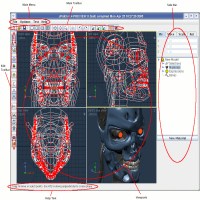JPatch is a simple but powerful 3D animation and modeling tool that even beginners can use. It’s already a few years old but it still does wonders especially if you’re a beginner to 3D rendering.
Mainly created to help animate and model organic objects such as human faces, aliens, animals and much more; the program is a versatile and easy-to-use tool for achieving your desired image. JPatch was created to suit both beginners as well as semi advanced users. Those starting out can take a look at the programs wiki page for a thorough overview of what it is capable of as well as the many features it has.
Unlike most rendering programs, the system actually runs in Java. According to the developer, when the program was created, Java was his best choice for flexibility in running it through a Windows/Linux system.
Some of the features that you can expect from the software include the following:
Modeling
- Spline/patch based modeling
- Supports 3-, 4- and 5-sided patches and hooks
- Multilevel undo/redo
- Wireframe and shaded rendering
Animation
- Morphs
- Basic keyframe/timeline animation
- Lip-Syncing unsing JLipSync, Yolo or Magpie timesheets
File formats
- sPatch and Animation:Master import
- Alias|Wavefront (.obj), POV-Ray and RenderMan® export
- Native XML based file format
It’s a nice program to try out especially if you just want to dip your toes into 3D rendering and animation. You’ll get some of the basic things you need to know right here. Best part is that it’s all available for free.
Related Links:
JPatch Official Website
JPatch on Wiki
JPatch on Snap2Objects