 Perhaps one of the most important things that technology has taught us is to save our precious files and make backups.
Perhaps one of the most important things that technology has taught us is to save our precious files and make backups.
Sure, technology makes it easy for us to store our files. Gone are the days when we need to put all pictures in physical albums – they are all done digitally nowadays.
But a simple worm, trojan, virus or some hardware failure can steal those memories away. Don’t fret – CloneZilla can save you from such nightmares.
CloneZilla is an open-source software inspired by Norton Ghost, a utility software which makes back-ups of your hard drive so that when the time comes that your system crashes, your files and programs are safe and sound. You may choose to schedule back-ups regularly, or choose to do it on your own.

Like Norton Ghost, CloneZilla also comes with a recovery console which can be opened up when you cannot enter your operating system due to a possible system breach or crash. Aside from recovering your whole system, it also lets you explore particular backup files and check on your files which you have deleted. You may recover individual folders and files which you need, and not necessarily go on a full recovery from your backup.
CloneZilla allows both unicasting and multicasting, so users of Norton Ghost and and Symantec Ghost Corporate Edition won’t have any problems using this open-source alternative. Both home users and corporate users would surely benefit from CloneZilla.
Say goodbye to periodic crashes and deleted files – CloneZilla can help you save your treasures.
Features of Clonezilla
- Free (GPL) Software.
- Filesystem supported: ext2, ext3, ext4, reiserfs, xfs, jfs of GNU/Linux, FAT, NTFS of MS Windows, and HFS+ of Mac OS. Therefore you can clone GNU/Linux, MS windows and Intel-based Mac OS, no matter it’s 32-bit (x86) or 64-bit (x86-64) OS. For these file systems, only used blocks in partition are saved and restored. For unsupported file system, sector-to-sector copy is done by dd in Clonezilla.
- LVM2 (LVM version 1 is not) under GNU/Linux is supported.
- Multicast is supported in Clonezilla SE, which is suitable for massively clone. You can also remotely use it to save or restore a bunch of computers if PXE and Wake-on-LAN are supported in your clients.
- Based on Partimage, ntfsclone, partclone, and dd to clone partition. However, clonezilla, containing some other programs, can save and restore not only partitions, but also a whole disk.
- By using another free software drbl-winroll, which is also developed by us, the hostname, group, and SID of cloned MS windows machine can be automatically changed.
Related Links:
Clonezilla’s Website
CloneZilla on SourceForge
Donate to CloneZilla
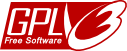
This work is licensed under a GNU General Public License.


